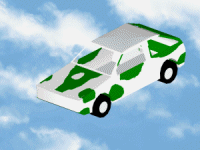|
This is the BOTTOM of the page.
This probably means you didn't get to see the Solid model. :(
|
|
HELP NUMBER 1. It appears you need a plugin for your browser. You can
find a fairly good one at http://www.octaga.com/
You can double check if you need a plug-in at this page
http://cic.nist.gov/vrml/vbdetect.html
|
HELP NUMBER 2. If you are using a different browser or if my help
number 1 didn't work you will need to find one of these plug-ins on your
own. When I looked for these plug-ins I went to Yahoo.com and searched for
VRML and Plug-ins. I proceeded to download and install them until I was
happy with the way one worked. If you want to see my page I'm going to recommend
you do the same. Thank you for your time.
|
| NOTE: when you install the program you need to close your browser
and reopen. This is because plug-ins are loaded when the browser is opened.
You may have just installed a plug-in. It won't be loaded until you open
your browser. If it asks you to keep file say yes. You can also run it from
location. |
Are you interested in looking at the real Solar car. If so click here to see
the Electric Solar car (http://web.vtc.edu/clubs/solar/)